Smarter Data. Stronger Results.
UVeye and DealerVault Integration
We’ve partnered with DealerVault—a powerful data solutions platform that makes it easy to sync your DMS data with UVeye. This integration powers enhanced reporting, improves operational efficiency, and drives targeted revenue opportunities through tools like UVeye’s BDC Booster.
How It Works
DealerVault simplifies secure data feeds to UVeye—enabling smarter service and sales workflows.

Automated Data Sync
DealerVault connects Closed RO data, service history, and sales records to UVeye’s platform for seamless data alignment.

Connected Inspection and Service Records
UVeye inspections are tied directly to repair history, enhancing precision and transparency.
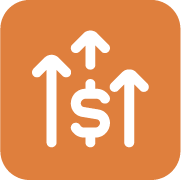
BDC Booster Enablement
Live vehicle condition and RO data fuel UVeye’s BDC Booster to drive sales intelligence and targeted leads
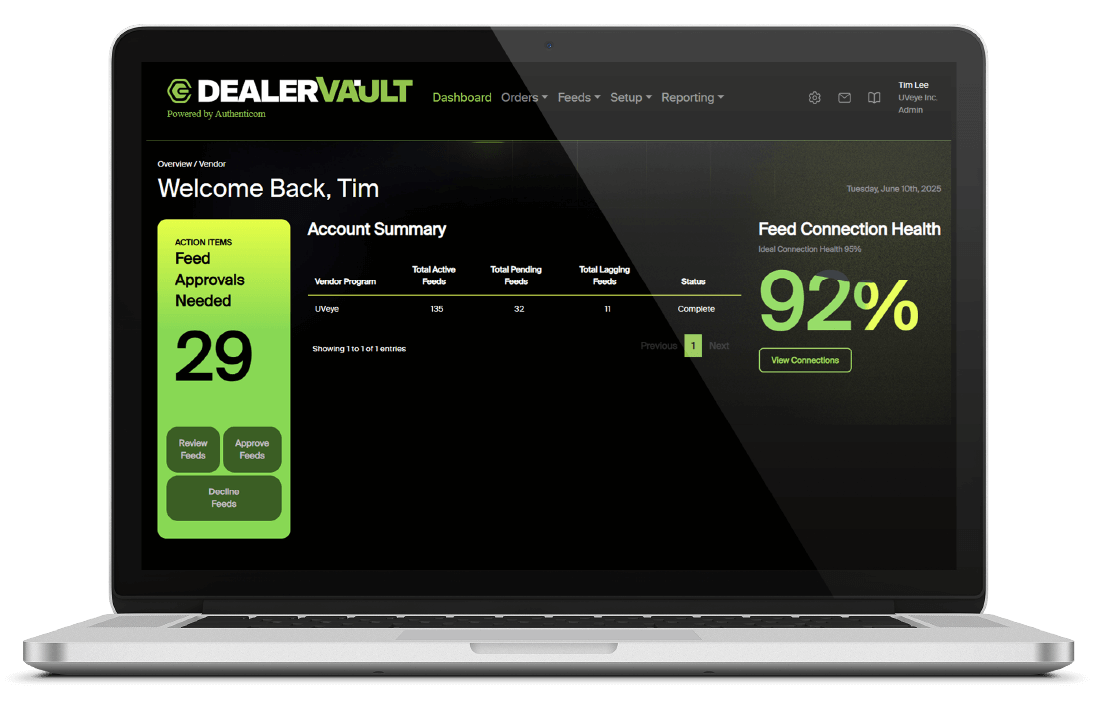
Powers BDC Booster
DealerVault’s integration fuels UVeye’s AI-powered sales intelligence platform:
- Identify high-converting service leads
- Increase revenue through targeted lead generation
- Drive retention and customer loyalty with visual condition insights and automated engagement

Enhanced ROI Reporting
Gain clear, actionable insights into return on investment and dealership performance.

Service Efficiency Tracking
Monitor service trends and operational performance to identify areas for continuous improvement.

Identify Missed Opportunities
Leverage service and inspection data to uncover untapped revenue growth opportunities.
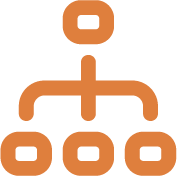
Workflow Optimization
Align inspection insights with service data to drive efficiency and a better customer experience.
How to Enable
For Existing DealerVault Users
Log in to DealerVault → Store Summary → Add Feed.
Select UVeye from the dropdown and click Next.
Choose the file types UVeye is requesting: [Sales] [Service] [Service Appointments]
Configure fields, apply filters, and select additional locations as needed.
Submit feed → UVeye will review → Data begins flowing daily once approved.
Feeds can be deactivated anytime via DealerVault.
For New DealerVault Users
If your dealership is not yet enrolled, Authenticom’s Integrations Team will provide tailored onboarding based on your DMS.
Need Help?
DealerVault Support
1-866-289-3283
Live Chat inside DealerVault dashboard
Questions about the data? Contact UVeye Program Administrator: tim.l@uveye.com
You can also proactively start your feed in DealerVault: Choose UVeye program → Select file types → Customize field settings and filters.


